Hello everyone, how are you? Today’s tip is a capri palazzo pants pattern I made using the Style3D program.


To create the pattern, I marked the hip height, where you divide your total hip measurement by 4 and subtract 4 cm. For example, if your hip circumference is 96 cm: 96/4 – 4 = 20 cm. For the crotch depth in this model, divide the hip by 4 and add 6 cm or 4 cm. Where you marked the hip height horizontally, mark the hip measurement divided by 4 + 1 (96/4 = 24 + 1 = 25 cm), and at the top of the rectangle, horizontally, mark the waist measurement divided by 4 + 3 cm for the dart. At the hem, mark the thigh measurement divided by 2 + 5 cm, for example: 60/2 = 30 + 5 = 35 cm. Then, raise 1 cm and connect the waist through the hip and down to the hem.
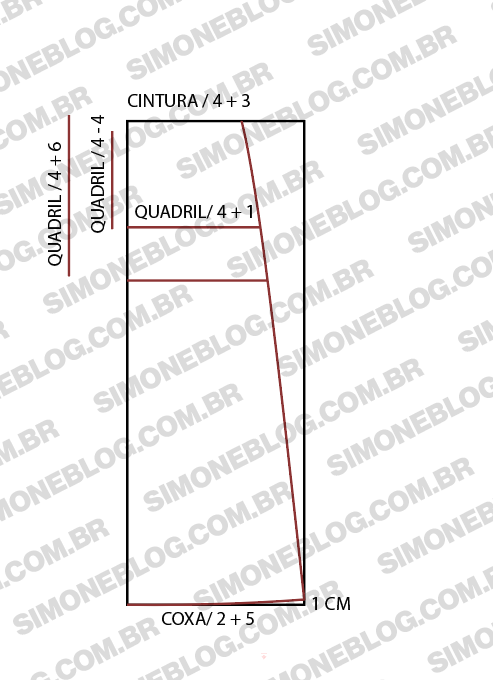
On the crotch line, to the left, divide the hip by 12, 96/12 = 8 cm, and square down to the hem, as shown in the image.

Connect the crotch curve to the hip.
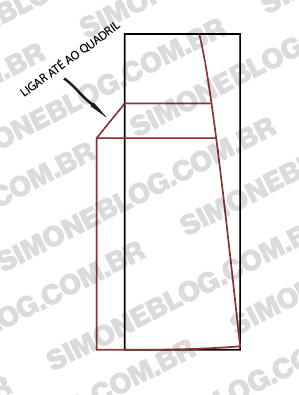
Mark the center and draw a line as shown in the image below.
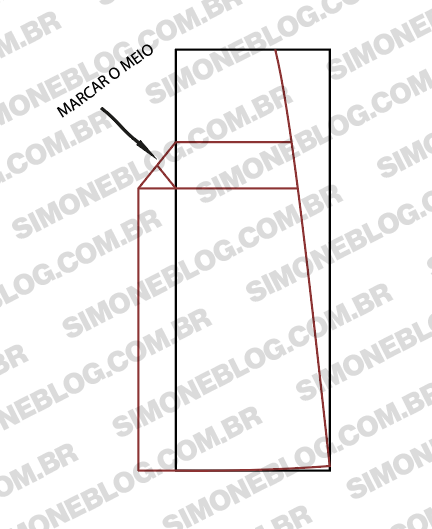
In the middle of this line, curve to create the front crotch shape, raising 1 cm at the waist.
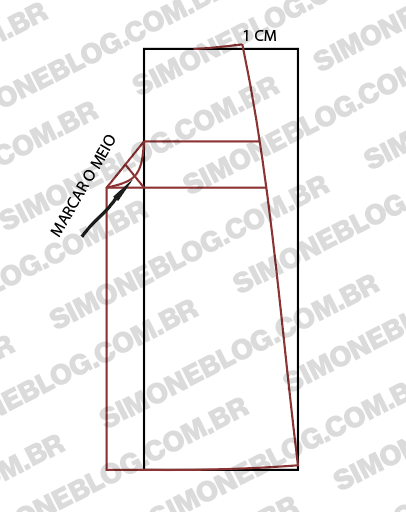
In the middle of the waist, draw a line 13 cm high and mark 1.5 cm on each side to form the dart.
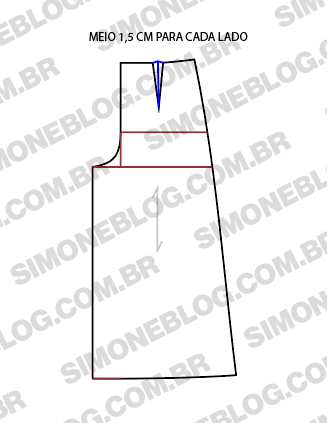
For the back pattern, copy the front pattern (the dotted part of the pants design). Divide the hip by 8, 96/8 = 12 cm, and connect to the hip line. Mark the center and draw a line as shown in the image below.
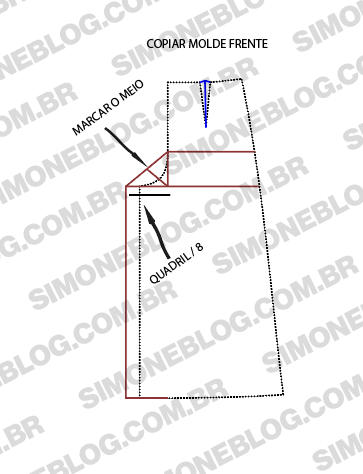
Mark the middle of this line and draw the back crotch curve.
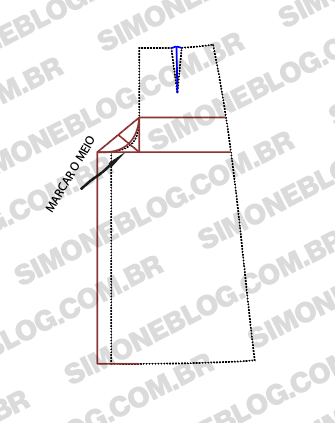
And the pattern is ready.
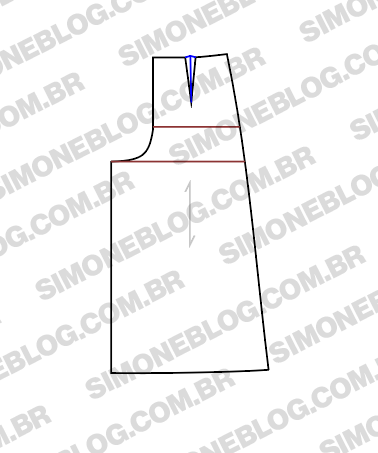
For the waistband finish, you can make it anatomical or use a facing.











Deixe um comentário